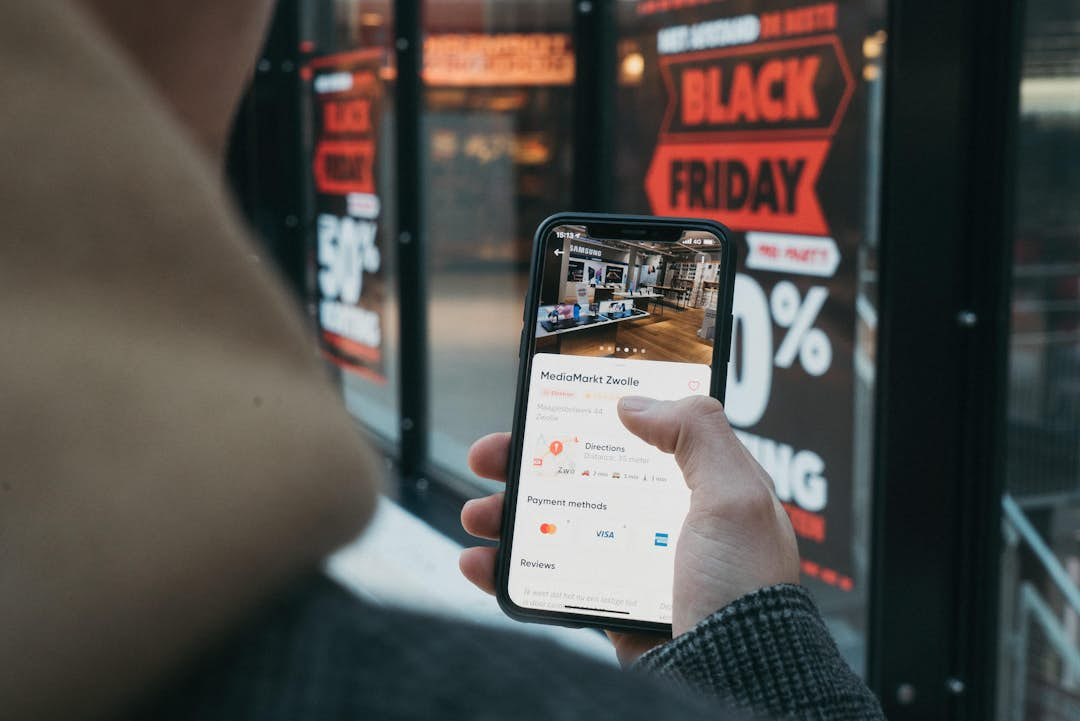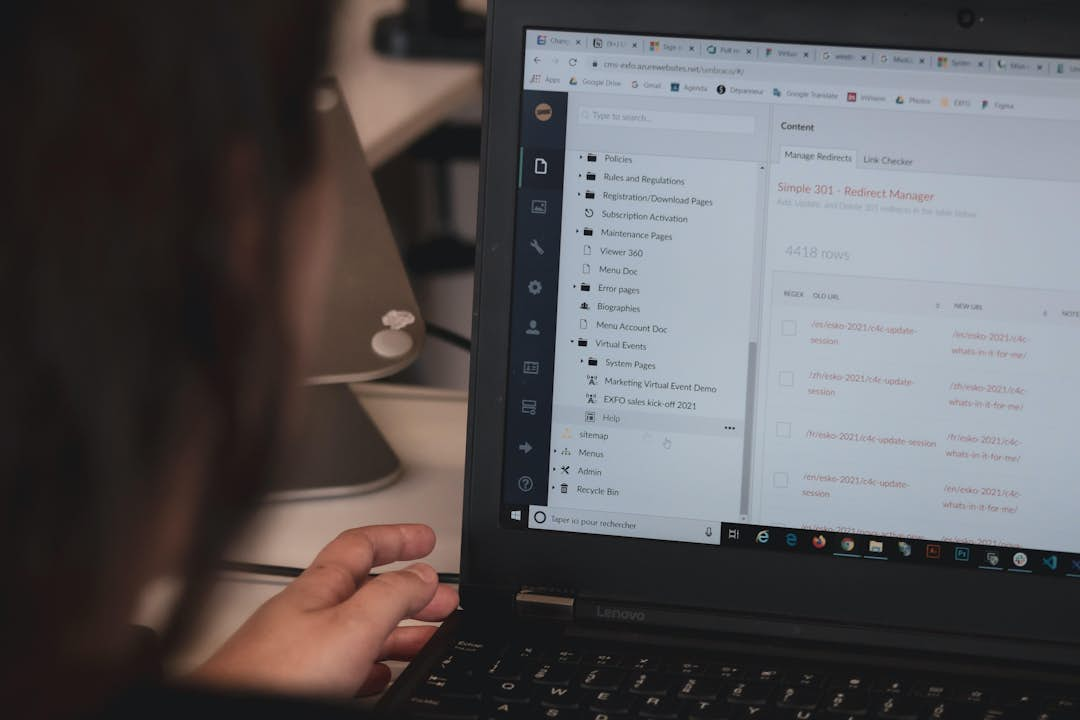
What is BIMI, and why do you want to add it as a sender?
A BIMI is, in short, an avatar in the inbox. For companies, this is the way to add their logo to their domain. This way, recipients instantly recognize the sender in the inbox. Not only that; BIMI is an additional verification for your domain. Want to know more? Read on quickly.
What is BIMI?
BIMI stands for Brand Indicators for Message Identification. BIMI was introduced (after a short pilot) as early as 2020. It was developed by LinkedIn, Google and Verizon, among others. A BIMI is typically a company's logo (or visual mark), which is added before the sender's name. Until now, this meant that each receiving client had its own system for logo display. With BIMI, a standard has been introduced that simplifies the process.
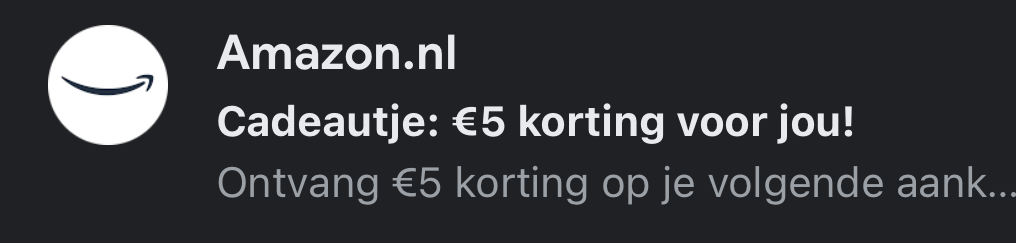
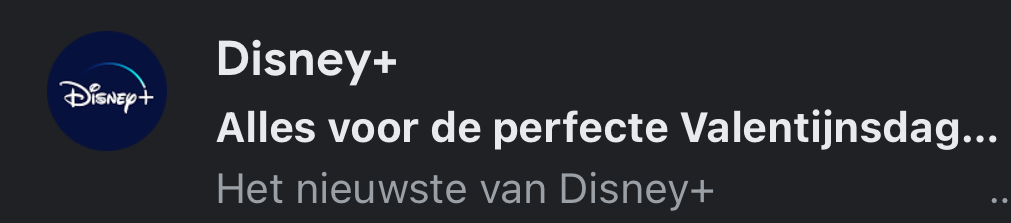
BIMI in the fight against phishing
Apart from recognition, there is another important reason to add a BIMI to your domain name. Namely, it is an additional verification of your domain. The BIMI is based on your SPF, DKIM and DMARC records and is added to your domain host. Only e-mails actually sent through your domain will show your logo in an inbox. Does the logo not show? Then chances are the e-mail is fake. Spam filters are therefore more likely to send the e-mail to spam.
Which email inboxes support BIMI?
Four years after the introduction of BIMI, not every inbox yet supports these records. Of the inboxes with the most users in the Netherlands, Apple Mail and Gmail do support BIMI. A big missing inbox in this list is Microsoft (including Outlook and Office 365). Microsoft does not support BIMI and shows the first letters of the sender instead of the logo.
Despite the fact that not every inbox shows BIMI, spam filters do see that a BIMI has been added to a domain. So even for unsupported mail providers, a BIMI is definitely useful.

Source: bimigroup.org, February 2024
4 advantages of BIMI
Why does it pay to add a BIMI to your domain? According to research by Redsift, adding your logo leads to 38% more opens. Not reason enough to use a BIMI yet? We list four more reasons for you.
1. A BIMI builds trust
Consumers today pay close attention to which emails they open, and which they don't. After all, phishing is still lurking. Emails from large and well-known senders are getting better and better at being faked. The sender name is copied, the e-mail address resembles the original sender, and the content of the mail is sometimes almost indistinguishable from an official mail.
A BIMI creates trust. Because a BIMI is DMARC-based (i.e., added at the domain host), it can't just be added to a phishing email. Is your logo attached to the email? Then the recipient (and the spam filter) can assume the email is real.
2. A BIMI increases your deliverability
A BIMI can significantly increase your deliverability. How about that? As you have briefly read above, the BIMI is based on SPF, DKIM and DMARC records. With these three records you validate the domain name of your shop. Do you want to show your logo in the recipient's inbox? Then you are required to validate your domain name. That's ultimately good for deliverability.
3. A BIMI can increase your open rate
Although a subject line does a lot for your e-mail, it is often not decisive for the opening of the e-mail. Everything depends on the reputation of your brand.
Thanks to the logo in the inbox, a recipient immediately recognizes your e-mail. Do you have a good brand reputation? Then the recipient (thanks to recognizing your logo) will open the email faster. And lo and behold, a higher open rate and more engagement thanks to BIMI.
4. A BIMI creates more recognition
With BIMI, your logo is immediately visible in the recipient's inbox. Whether the recipient opens your e-mail or not: your logo is seen. Thus, a BIMI indirectly contributes to brand recognition.
Adding a BIMI to your domain
Adding a BIMI is done through your domain host. For this, you need a few things:
- A validated domain name with SPF, DKIM and DMARC records*.
- Access to your DNS at your domain host.
- An SVG file of your logo.
- Optional, but recommended: a VMC (Verified Mark Certificate, a trademark of your logo). Gmail does not show BIMIs without a trademark.
* For a DMARC to work, generally only an SPF or DKIM is needed. As a Reloadify customer, you automatically add DKIM records. Adding SPF can serve as additional protection.
Getting started with a BIMI? In this article you will read step by step how to add a BIMI to your domain.