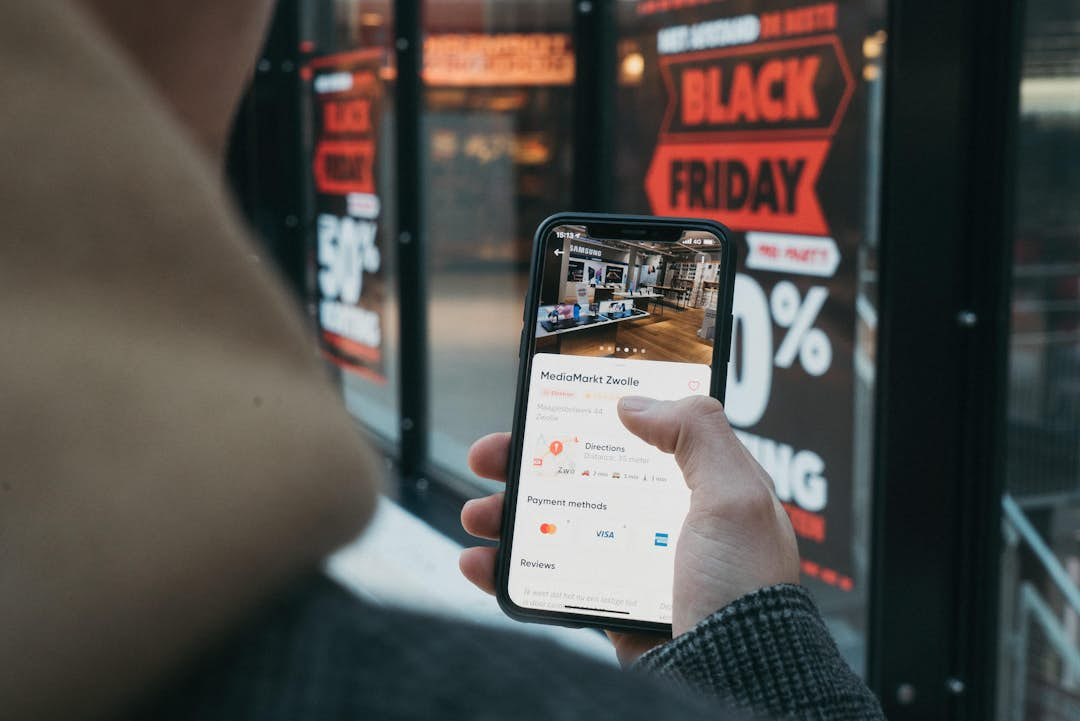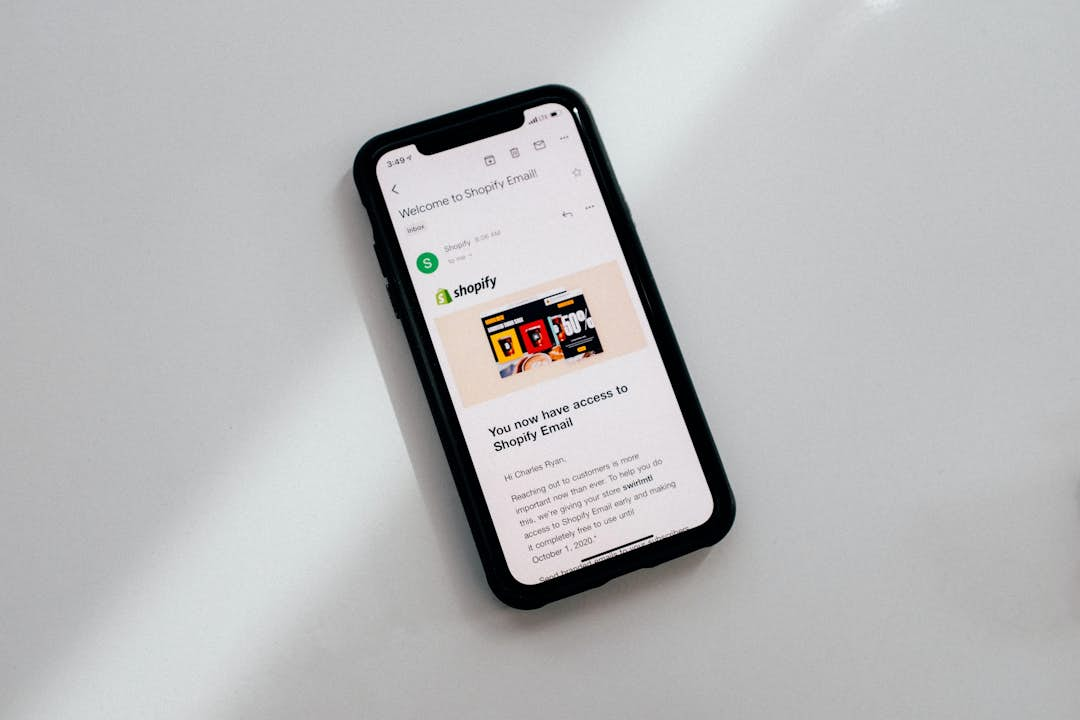
New feature: Shopify email marketing integration
We worked on it long and carefully. But, the word is out: the Shopify integration for Reloadify is completely finished! In this blog, we'll take a closer look at what you can do with Shopify's own email marketing tool. Then we'll go into the integration with Shopify for email marketing from Reloadify.
Shopify and e-mail automation
Shopify is a platform that offers e-mail automation by itself. You can find it in Shopify under 'marketing' and then 'automations'. Here you will see numerous automations you can use to increase your conversion rate. There are a number of standard automations you can turn on: from shopping cart abandonment to winback actions. When you click on one, you immediately see the customer's funnel and can set up an e-mail. The mail you can compose remains rather flimsy, missing essential elements to do justice to your house style. The basis for your email marketing in Shopify is partly laid here. However, you are still missing a lot of sales opportunities.
Addition to Shopify email automation: Shopify Email
To complement your email marketing as described above, Shopify Email was created. You get 10,000 emails every month from Shopify email. For every 1,000 emails you go over this, you pay an extra $1. The cost can add up pretty quickly with this. With Shopify Email, you create standard emails, all in Shopify itself.
The handy thing about this is that you leave all your marketing activities in Shopify itself. What we often hear is that Shopify Email works easily, but is not fully customizable. For instance, there is no deep segmentation and templates are not customizable the way you want. Exceptions to the rule of not sending a certain email cannot be set. Also, Shopify lets you send 1,000 emails at a time. So a bulk newsletter doesn't really look like it; it takes a very long time (a few hours).
Should you see more revenue opportunities and want a system that sends quickly, Shopify Email is not recommended.
Shopify and email marketing with Reloadify
Still, email marketing is a channel you can't and shouldn't miss in your marketing plan. Reloadify is all set to integrate with Shopify. Some of the benefits are:
- 8 marketing automations are ready for you by default. From abandoned cart, to winback campaigns and cross-sell campaigns.
- We fully integrate with Shopify, which means we synchronize all customer data from Shopify to Reloadify. Think average customer turnover, order history and abandoned shopping carts. This makes it possible to set up targeted emails (think: customer bought product X and you recommend product XY, customer bought product X 30 days ago, it's time for a repeat order).
- In addition to triggers, regular newsletters can be sent. Unlimited. Segment on more than 50 lines based on order history, customer data or engagement with your newsletter.
- In addition to triggers, regular newsletters can be sent. Unlimited. Segment on more than 50 lines based on order history, customer data or engagement with your newsletter.
- Both triggers and newsletters can be A/B tested.
- Immediate insight into your turnover per newsletter, trigger, per customer or per segment.
- Lead generation is possible through the pop-up module.
- Profile enrichment is possible through the landing page module.
There is no need to import all your customers. We synchronize all customers known in your backend. Are you missing certain e-mail addresses because you were with another ESP? You can easily import these via our CSV import.
Reloadify is an all-in-one marketing automation platform. Logically, the price is also all-in-one: all features are included in the price. With Reloadify, you pay per profile (per email address). An email address can only appear once in your database, which is fair for your price.
How does Shopify integration with email marketing from Reloadify work?
Are you ready to use Reloadify for your Shopify webshop? With a few simple steps, you'll make a live connection with your Shopify web shop.
Step 1. Install the Reloadify app in the Shopify App Store
Search for Reloadify in the Shopify App Store and click Install. You will be asked to log in to Shopify.
Step 2. Go through the installation process
Almost done! You now only need to go through the following steps to install Reloadify for your shop. If you need help, don’t hesitate to contact us via the Reloadify chat or give us a call.
Did you succeed? Great! We are now retrieving all the data from your shop. This may take a few hours. Meanwhile, you can start setting up your account. With Reloadify, you have a 14-day trial, with which you can send unlimited mail.
Need more help? Then read the help article on integration with Reloadify and Shopify.