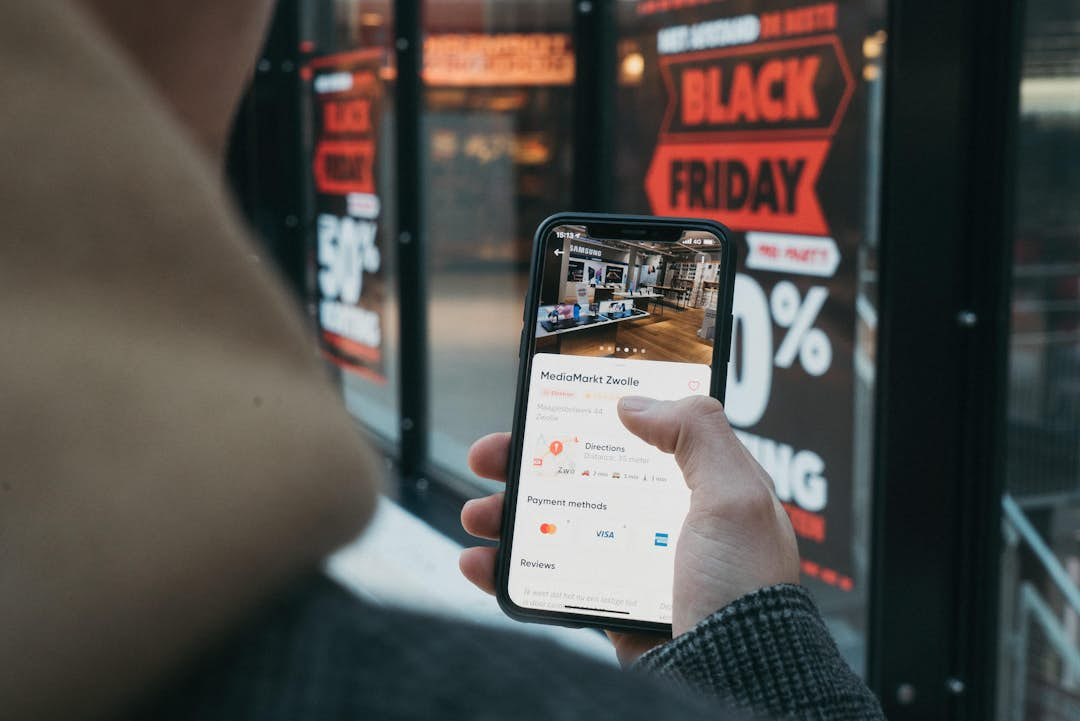New feature: Mailchimp integration
Did you know that we have an entire integration with Mailchimp? This basically means that if you were previously working with Mailchimp, you can easily transfer all your customer data to Reloadify. So a good, Dutch alternative to Mailchimp is Reloadify. With Reloadify you can easily call or chat with Dutch support, without an eight-hour time difference (as with Mailchimp). So you have found an alternative to Mailchimp here.
How it works
Our integration with Mailchimp is easy to go through. With one click on the button you can export all your contact lists you have created in Mailchimp to Reloadify. This way, no data will be lost and within minutes your data will be directly transferred to your new Mailchimp alternative. This is how it works:
- Install Reloadify
- Create a connection with your Mailchimp account within Reloadify
- Migrate all your contacts to Reloadify (including contact information like tags)
- Disconnect Mailchimp from Reloadify again.
That doesn't sound difficult and it isn't. This way you can make a fresh start at Reloadify, without having to transfer all your data with a lot of hassle.
Before you start
Before you start transferring your contacts from Mailchimp to Reloadify, it is useful to create the right contact lists in Mailchimp. For this, you only need to log into Mailchimp. Does your webshop for example have different languages? Or do you have a list with customers who are not engaged enough? Make this clear in advance by creating the right segment lists in Mailchimp. This way, you know for sure that you are loading the data from Mailchimp into Reloadify in the right way.
Connecting Reloadify to Mailchimp
Link your old Mailchimp account to Reloadify to import your subscribers and unsubscribed subscribers. This is easily done in Reloadify. Go to your settings and then to your integrations. Here you will see the following block:

Click on the green button 'connect'. When you click on it, you will arrive at the Mailchimp login screen:
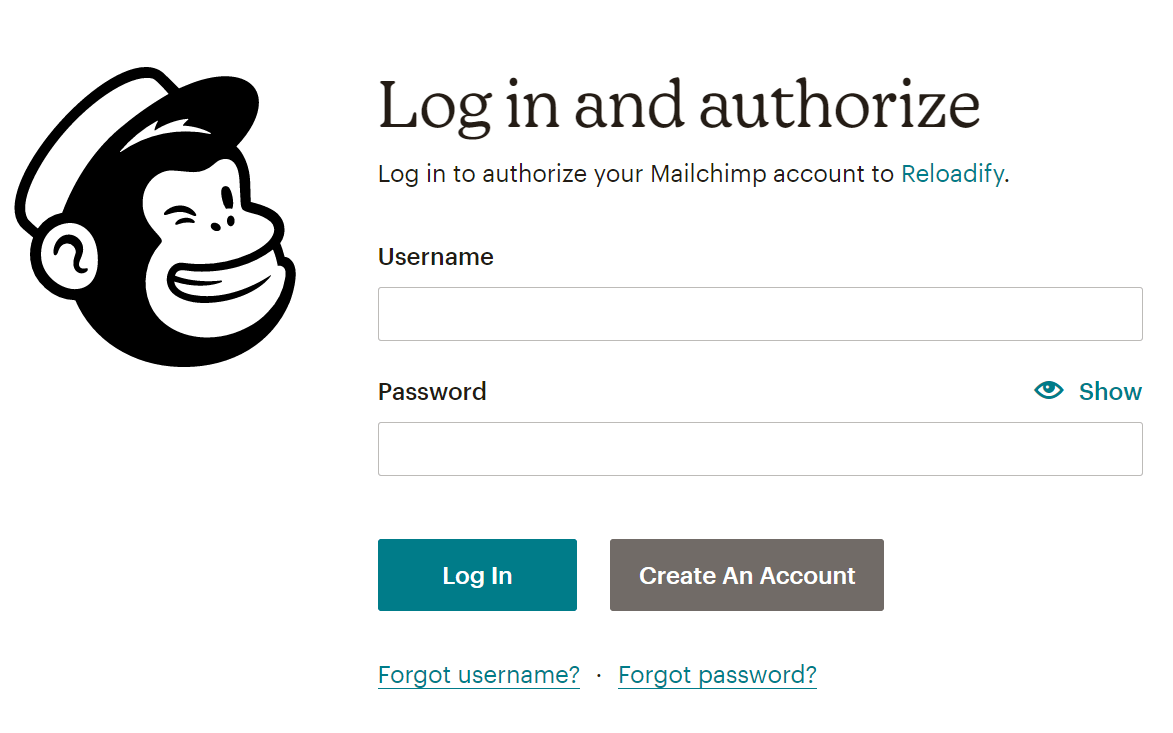
Migrate all your contacts from Mailchimp
Now it's time to migrate all your contacts from Mailchimp to Reloadify. Before you start migrating your contacts from Mailchimp to Reloadify, it is useful to create the right contact lists in Mailchimp. For this, you only need to log into Mailchimp. Does your webshop for example have different languages? Or do you have a list with customers who are not engaged enough? Make this clear in advance by creating the right segment lists in Mailchimp. This way, you know for sure that you are loading the data from Mailchimp in Reloadify in the right way. Of course you can create an infinite number of extra segments in Reloadify after the integration.
Mailchimp works on the basis of a tagging system. Are you very attached to your tags in Mailchimp? No problem, Reloadify just takes over these tags. Are you logged in to Mailchimp? Then the connection between Mailchimp and Reloadify is made and you are ready to go. In Reloadify you now click on the pencil. Now you will see all lists you ever created in Mailchimp:

In this example you can see that I have a webshop with 3 languages, namely Dutch, German and English. It's nice to keep all your languages the same in terms of contacts. I click on NL and press 'start importing'. I immediately check whether everything went well by looking for a specific profile, namely that of Jakub.

Reloadify only syncs the profile information from Mailchimp. The rest of the order history is synchronised from your webshop itself. This information is automatically matched to the right profile. Sometimes it seems like magic! This way, you won't lose any profiles and you'll have a complete 360 degree customer view.
Disconnect MailChimp from Reloadify
Have you finished transferring all your contacts from Mailchimp? Perfectly so! In that case, you can disconnect Mailchimp and Reloadify again. This is done by clicking on the button 'Disconnect':

Your Mailchimp account will now be disconnected from your Mailchimp alternative, namely Reloadify. You now have a complete account in Reloadify and are ready to start bringing in revenue.