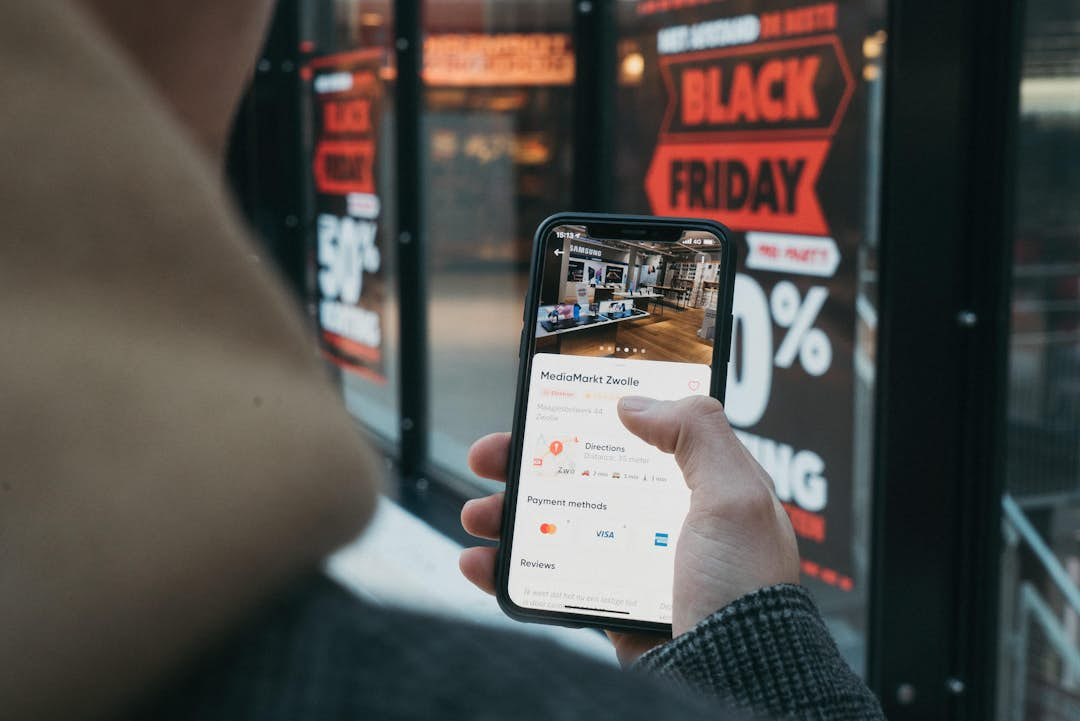New feature: Lightspeed retail integration
Do you have a webshop and a physical store? Then it's no surprise that you use both Lightspeed ecom and Lightspeed retail. Or, do you want to start a physical store? Even then, Lightspeed retail probably sounds familiar to you. Reloadify was created specifically for e-commerce companies. But, what if I told you that from now on, there is also a possibility to link your Lightspeed retail area to Reloadify? That way, all your data really ends up in 1 place. Very convenient!
What is Lightspeed retail?
Lightspeed Retail, also known as Lightspeed Retail POS (Point Of Sale), is a system for retail business owners where you have an all-in-one system. From inventory management to customer management, employee management, and selling from your laptop, iPad, or cell phone. This is how you support your customers and run your business across multiple locations. All with 1 system!
A summary of what you can do with Lightspeed Retail:
- Manage inventory from any location
- Manage sales reports
- Manage shipments
- Manage customer data
- Manage cash register system
- Setting up your shop using templates
- Built-in tools to improve your SEO
- Create omnichannel gift cards without the intervention of another party
- Reports from your gift cards
- Set up loyalty programs to encourage online and offline repeat purchases
- Let your customers checkout using their credit card, debit card, gift card or cash
- Send your coupons directly to the customer's email address
- All your purchase orders from different suppliers in 1 system
- Keep track of stock levels, so you can reorder in time
- Manage stocks between your different branches and exchange products easily.
- Track your employees' performance through individual reports such as the number of units sold, turnover, etc.
Besides this, there are numerous other features you can use with Lightspeed Retail. However, these are the most important parts.
Who uses Lightspeed retail?
Lightspeed retail, as the name suggests, is built specifically for retailers, such as restaurant owners and bike stores. With Lightspeed retail, you simplify your daily tasks, such as continuous synchronization with your POS system, allowing you to refocus on other important things. Lightspeed retail is often used by fashion, jewelry stores, interior design stores, electronics stores, bike stores, sports stores, and the hospitality industry. A wide range of stores that you can use in combination with Lightspeed retail. This also makes Lightspeed retail accessible to every retailer.
How does Lightspeed Retail work?
Wondering how Lightspeed Retail works exactly? We briefly explain a number of features.
Omnichannel with Lightspeed Retail POS
Lightspeed Retail links all customer touchpoints for you; from an online store to offline stores. In Lightspeed Retail, several offline stores can be connected to each other. Discover revenue opportunities with Lightspeed Retail POS by combining important events and turnovers. Think about rewarding customers who have achieved a certain turnover with a gift or sending customers a birthday email when it's their birthday. These data-driven decisions are necessary to grow your business. Automate your inventory and get notifications when your stock is running low.
Shopping features of Lightspeed Retail
By default, Lightspeed Retail is set up for 1 store with 1 cash register. Of course, this is expandable to the extreme. For example, it's possible to exchange inventory between stores, view inventory across your entire store chain, or view purchase orders from specific stores. Everything works together, which is convenient. If you have a customer at the checkout who is looking for a particular item sold out at your store, look at the surrounding stores to see if it is in stock there. And reserve it easily for your customer.
Each employee can create his own account in Lightspeed Retail. Which is safe, but above all easy. The sales per employee are transparent. It is also possible to shield certain functions for employees.
Customer retention Lightspeed Retail
The POS system offers you the option to maintain your customer database in Lightspeed Retail. This is very convenient: all your customers who purchase something in the store can be found in this system. So you can see the turnover per customer, all orders per customer, and all contact details per customer again. Ideal! So Lightspeed retail is not only for storing your customer base, but it is also an overview per customer, so new revenue opportunities become visible, such as repeat purchases, up-selling and cross-selling.
Inventory management in Lightspeed Retail
Inventory management has never been easier with Lightspeed Retail POS. Your profit margin per product is tracked based on the purchase price and sales price. VAT high, VAT low and, whether the discount is applied, you can see it all. Within Lightspeed Retail, it is possible to create a product catalog via a CSV import. Don't panic, aren't you a hero in excel? Then creating a catalog manually is also easy. For each product, you can set all kinds of settings: SKU, price details such as purchase and sales price, as well as discounts. Would you like to be notified when a stock is running low, so you can buy back in time? Lightspeed Retail is perfect for that, too.
But, under your inventory management, you will find much more than that. Lightspeed offers you the ability to browse through supplier catalogs. Choose a category and then see if your product is listed. This way, you always keep your inventory up-to-date, and it is recorded in Lightspeed Retail. This product can then be easily ordered again through the supplier via a purchase order.
Checkout and sales in Lightspeed Retail
Selling from your store is very easy. You only need to look up the product with the search button. After this, it is possible to sort by category, label, brand, or description. Then you tap your article to add it to the account. This is handy for bicycle repair shops or a restaurant, for example.
Prefer to scan a barcode? With the integrated barcode scanner, you don't have to search, just scan your items easily. Split payment, paying cash, using checks, gift cards, paying on account, iDeal, or still PayPal? Everything, but really everything, is possible in Lightspeed Retail. That makes the program quite complex at times. Fortunately, for this reason, Lightspeed offers several webinars to help you slowly get used to the system.
Storage in the cloud
What's good to know is that Lightspeed Retail works with the cloud. Therefore, without an internet connection, the system does not work. All transactions, orders, and changes are constantly uploaded to the cloud. This way, your inventory constantly syncs and store personnel is able to see all the data on their PC or iPad, via the Lightspeed Dashboard app, or even on an iPhone.
The hardware that comes with Lightspeed Retail
It is recommended that you order some hardware from Lightspeed with your package. Exactly what you need depends entirely on your retail business. A basic package includes a receipt printer, a cash drawer, a barcode scanner, and pin machine, and a stand where you can put your iPad. Considering not all hardware works with Lightspeed Retail, Lightspeed itself recommends looking carefully to see if your own hardware is suitable. If not, you have a choice of two hardware kits at Lightspeed: a desktop hardware kit and an iPad hardware kit.
In the iPad hardware kit, you'll find the following:
- APG cash drawer
- Bluetooth barcode scanner
- LAN receipt printer
- Receipt paper
- iPad stand
You will need to purchase the iPad that goes with it. This entire system works completely wirelessly.
In the desktop hardware kit, you will find the following:
- APG cash drawer
- USB barcode scanner
- USB receipt printer
- Receipt paper
With this kit you are in good shape if you work from a fixed computer. The barcode scanner and receipt printer are easily connected via the USB connection. With this package, you still need to buy the computer.
Do you already have your own hardware and are you missing certain parts? No problem! Lightspeed offers different parts separately. Nice and easy.
How does the Lightspeed Retail integration work?
Now that you have some background information about Lightspeed Retail, you understand why it is useful to link your Lightspeed Retail in combination with Reloadify. This way you really keep all your customer data in 1 system.
Step 1. Connect Lightspeed Retail with Reloadify
Connecting Lightspeed with Reloadify is very easy. In the application, you go to 'settings'. Because it is a data source, you will find Lightspeed Retail under 'data sources':

When you press the green 'connect' button, you will be taken to the Lightspeed Retail login screen. Here, you will log in to Lightspeed Retail with your username and password.
Are you logged into Lightspeed Retail POS? Then it's now time to transfer your contacts to Reloadify.
Step 2. Migrate all your contacts from Lightspeed Retail
When you are logged into Lightspeed Retail via Reloadify, you will automatically return to Reloadify. Now Lightspeed Retail is linked to Reloadify. You can see this because the green 'connect' button has changed to a red 'disconnect' button.

Now Lightspeed Retail is linked, but the contacts are not yet synchronized. To do this, press the pencil button. A pop-up will now appear with the following:

At Account ID and account name, your data will appear. In this step, it is possible to synchronize your contacts to a specific language. Does your webshop have 1 language? In that case, choose that one language. When you have chosen your language, click on 'update import language'. Within seconds all your contacts, including address, phone number, email address, etc. will be synchronized to Reloadify. Successful? Then you will see that your number of active profiles has increased. And you're ready to target these customers with Reloadify.
Lightspeed Retail integration for email marketing
Now you're ready to email customers who were in your Lightspeed Retail customer database. Provided they are signed up for the newsletter. Are your customers not signed up for the newsletter? Then they will show up in Reloadify as an active customer. An active customer is not signed up for the newsletter, but has recently purchased something from you. You may email these customers with products of the same nature, such as cross-sell and up-sell products. Are your customers subscribed to the newsletter? Then you can include these customers in your newsletter sending from now on. Good luck!