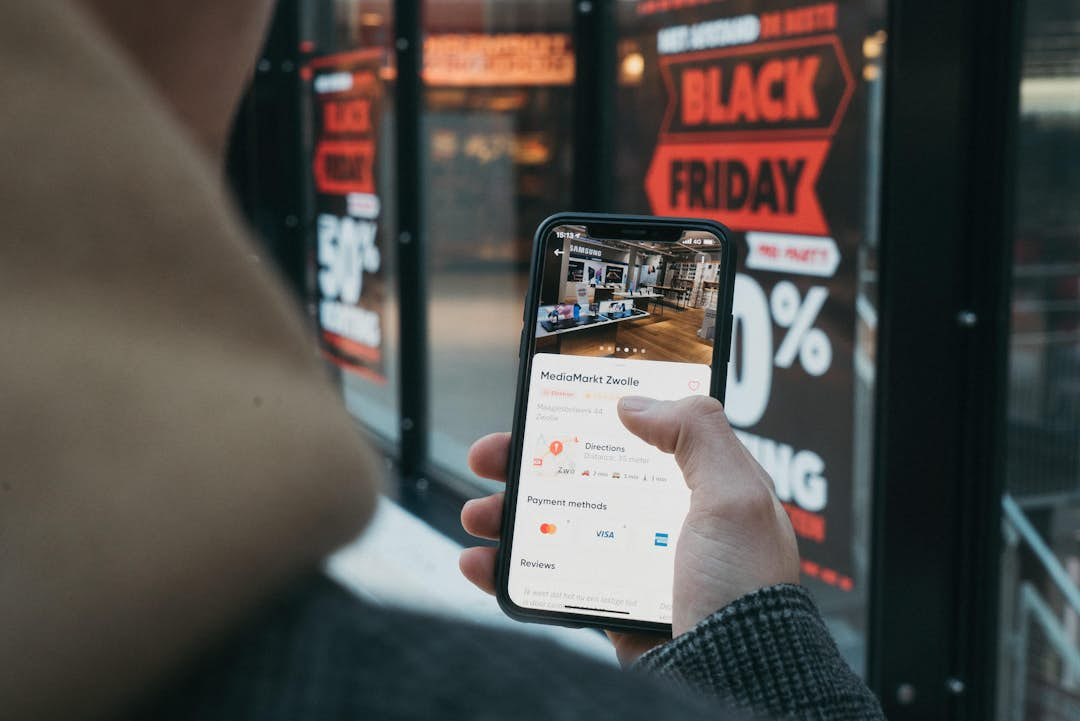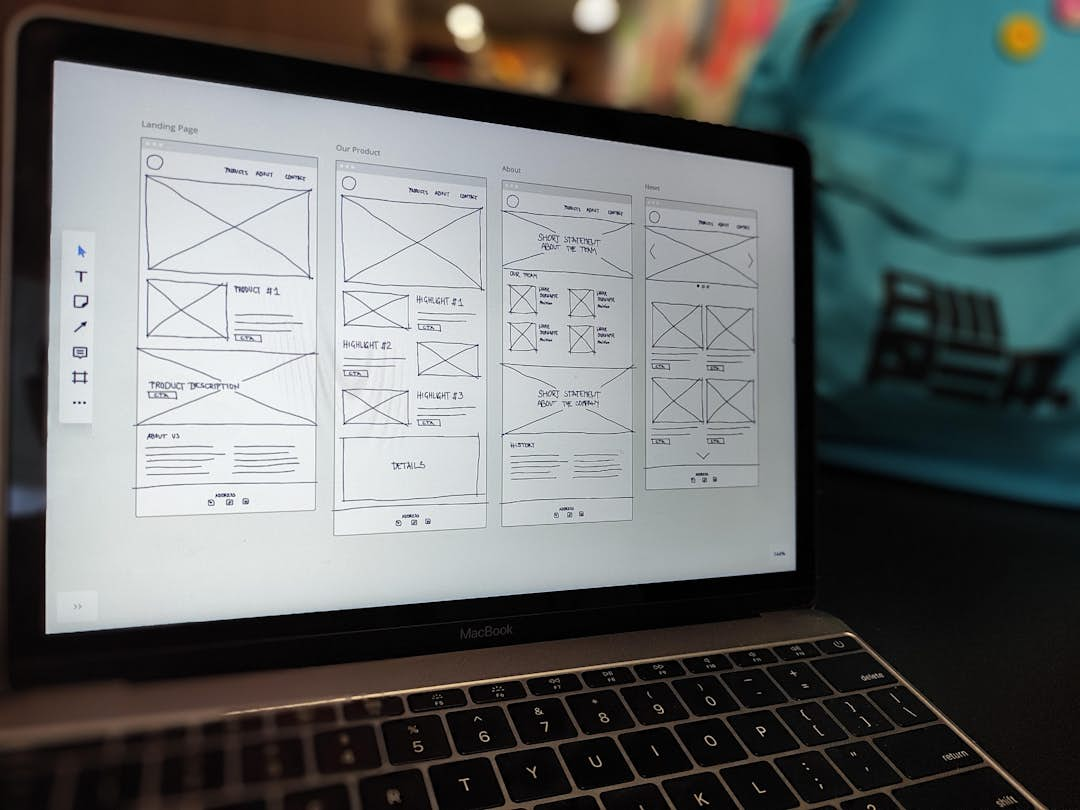
A newsletter without layout: go or no go?
A newsletter with no layout is a bold choice according to many marketers and website owners. After all, why choose a simple, bare newsletter when you have numerous styling options? In this blog we introduce you to the possibilities of a newsletter without layout. Who knows, maybe you too will soon be sending only such e-mails.
Benefits of a newsletter without formatting
Most e-mail software allows you to format the most beautiful newsletters. Sometimes you have to use HTML code to do so, but more and more often you design an e-mail with a user-friendly drag-and-drop editor. So you no longer need to be a graphic designer or front-end designer to create a beautiful newsletter. So why would you consider sending a newsletter without formatting?
A bare newsletter has four advantages:
- You no longer have to deal with images that are not automatically displayed. Some e-mail clients (including Outlook) do not display images until you, the recipient, agree.
- Every e-mail client displays the e-mail as desired. There are still e-mail clients that cannot show HTML formatting. This can ruin your entire e-mail. Bummer! By not using HTML, the e-mail always shows exactly as you intended.
- Your e-mail will come across as more personal. A styled email can be nice, but you can immediately see it's advertising. Especially when combined with clickbait CTAs. Your recipient will pierce through your "personal offer" in no time if it is surrounded by garish graphics.
- More attention goes to the message of your e-mail. By offering fewer distractions (in the form of images and buttons), the recipient is more likely to pay attention to your message. As a result, the recipient is more likely to take the action you want.
Disadvantages of a newsletter without layout
A newsletter without layout has advantages and disadvantages. To make it easier for you to make a choice, we have listed a few disadvantages for you:
- You can put fewer links in the email. The more links, the more your email will resemble a commercial newsletter. In addition, you cannot use buttons without formatting. This makes it more difficult to persuade the recipient to take action.
- A recipient may be startled by an e-mail without formatting, and be more likely to see it as spam or worse: a mistake. If the recipient marks you as spam, the next e-mail will most likely end up in the spam inbox as well, until the inbox blocks your messages. On the other hand, if the recipient thinks that you as the sender have made a mistake and therefore the formatting has been lost, this can damage your reputation. Both of these things you want to avoid, of course!
- It's harder for you to express your creativity. Whereas a newsletter with layout allows you to give free rein to your creativity, a newsletter without layout does not. Apart from language, you have few elements to play with.
Despite the disadvantages, a newsletter without layout can still be well received. This depends entirely on your audience. Therefore, weigh every advantage and disadvantage carefully and make an informed choice.
Examples of newsletters without formatting
The pros and cons of a bare newsletter have been discussed. But what does such a newsletter actually look like? And how do you create a successful newsletter without layout? Learn from the examples below and be inspired by them.
Example 1: getting off on the wrong foot
First, an email sent by a party that sells bed textiles. They chose to send the email with as little formatting as possible, so that the email looks like a personal message. What do you think: does this e-mail indeed come across as a personal message?

The answer to the above question is most likely: no. Let's analyze the e-mail together, starting with the subject line. The subject line (which translates to "RE: information about your order") suggests that the e-mail is a response to a previously received e-mail, going about a placed order. You recognize this by "RE:", or response. A bold tactic. Someone who has not ordered anything is shocked by this subject line. Someone who did order something also flinches, fearing there is something wrong with the order. In both cases, this subject line can be quite counterproductive.
Now to the e-mail itself. By quickly scanning the e-mail, you soon see that it is a newsletter that is not - as the first sentences of the e-mail suggest - addressed specifically to you. Where the sender is sparse with formatting, the language reveals that this is a very commercial and mass mailing. Many capital letters, punctuation marks and typical language such as "OP = OP" are used. In addition, look closely at the link. Due to the capitalization of the link text under the word "HERE", e-mail clients may recognize the link as clickbait and therefore mark the e-mail as spam.
Finally, notice that the email is still centered. The text shows in the middle of the message. A quick glance at a truly personal e-mail, reveals that the text is normally left-aligned. A small but important detail if you want to look like a personal message!
Conclusion: this email looks more like a newsletter with the formatting omitted. A shame, because this makes it significantly more likely that the email will be immediately thrown in the trash. Or, even worse: marked as spam by either the e-mail client or the recipient.
Example 2: the informal email
The second example comes from Datona. Datona sells everything you need in a workshop. Their newsletter without formatting looks like this:

Again, we start at the beginning: the subject line. The subject line, which translates to "Pssst ... Don't miss this discount," actually gives away that this is a commercial newsletter. The newsletter would come across as more personal with a subject line with less clickbait.
Then the content of the e-mail: sender Johan has adopted a very personal tone. He applies a narrative style of writing, creating a connection with the recipient. By starting the e-mail with a cry like "Heartwarming!" it feels like you, the recipient, are being addressed directly. You feel that Johan wrote this e-mail himself and also as if you know each other.
Some points of improvement of this e-mail is that the sender is obviously only sending. Johan could have chosen to start the e-mail by addressing the recipient, and possibly an intro text asking a question. Also, the number of links is on the high side. The links are attached under text, but still as obvious CTAs.
Conclusion: Datona's email is an obvious newsletter without formatting with some strengths (including the informal writing style), but also some areas for improvement. They are on the right track!
How to create a newsletter without layout
Do you dare to start a newsletter without layout? Keep the following tips in mind when creating the e-mail.
- Tip 1: A newsletter without layout does not mean an e-mail with only text. For example, do you use a logo or photo in your signature in direct e-mails? Then adopt this style for your newsletter. This way, your newsletter will fit well with your regular emails and the recipient will recognize you as the sender even faster.
- Tip 2: Adapt your language and writing style. Don't use screaming CTAs and don't be afraid to use informal language. After all, you are sending a personal email!
- Tip 3: Test your new style extensively. Test the email before sending it to the general public, but also conduct an A/B test, for example. Make variant A a newsletter with layout (as you always send it) and adapt variant B to the email without layout. Take the test this way. An additional advantage of the A/B test: the winning variant is automatically sent to your remaining audience.
To conclude, below is an example of a (fictitious) newsletter without layout. Tell me, an email like this makes you - as a customer - happy, doesn't it?

Inspired? Curious about how a simple newsletter performs with your audience? Then get started with an email without formatting. And remember: you're not making a final choice. Don't like the email without layout? You can always go back to a newsletter with layout. Good luck & have fun!