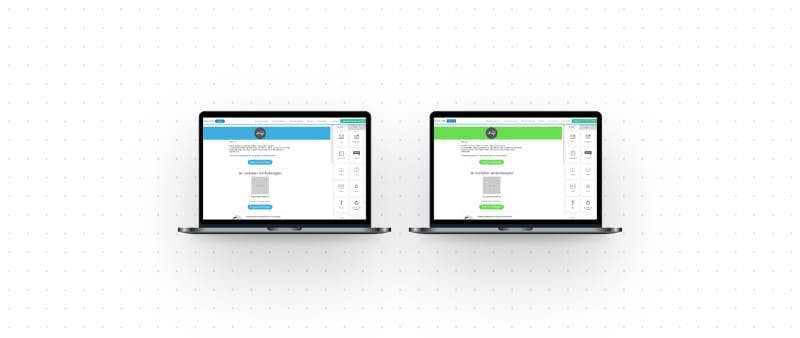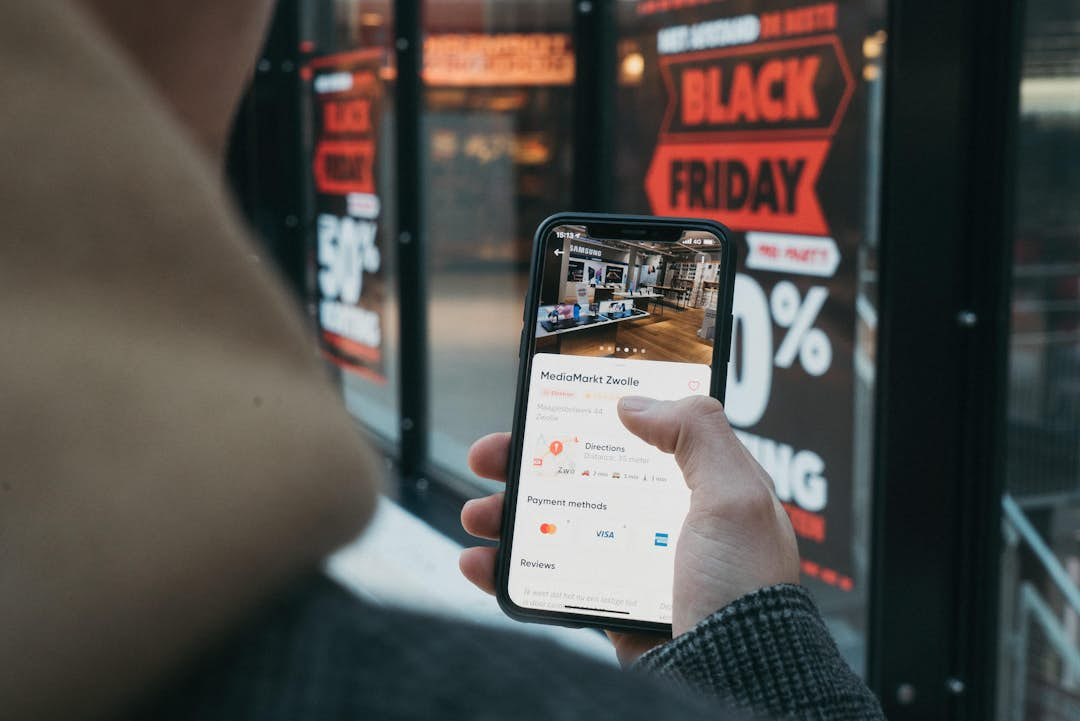A/B testing in Reloadify
With A/B testing in Reloadify, you get smarter with your data. You literally present an A variant and a B variant of your newsletter to your customers. Based on your chosen criteria you will get a winner. You then use the winning variant for a new A/B test. This way, you create a flow to continuously optimise your newsletter. It is useful to test your newsletter on different segments. What works well for one segment, does not necessarily work for another.
How to set up A/B tests in Reloadify?
You don't need much to set up an A/B test in Reloadify. You haven't set up an A/B test before? Then please read the blog about how to create a successful A/B test.
Step 1. Determine your target group
To start an A/B test, first determine the target group you are going to use the A/B test for. Is this only your newsletter subscribers? Or your VIP customers? Determine from which target group you can get more return with an A/B test. Has your target group been determined? Then it is time to fill in the criteria for your A/B test.
Step 2. Fill in your criteria for your A/B tests
Now it is time to determine your criteria for your A/B test. On which metrics do you want to test? Currently it is possible to test on the open ratio, click ratio or the number of unsubscribes. Each factor has its own advantage to test on.
With the open ratio you test on your subject line, preheader, sender name or the e-mail sender. You want to entice your customer as much as possible to open the e-mail.
The click ratio tests the content of your e-mail. Think of a different colour button, a different product picture or a totally different layout of your e-mail. Here you want to generate as many clicks as possible.
With the number of unsubscribes you also test the content. This time whether the content is interesting enough. People often unsubscribe if the newsletter is not interesting or relevant enough.
Have you decided what exactly you want to test? Then you enter a time in hours for how long you want your test to run. We always recommend testing for a few days, so your customers have enough time to actually open the email (possibly on another day, for example). When you have chosen to test your open ratio, you also fill in your subject line for variant A and for variant B in this step.
Step 3. Get to work in the editor for your A and B variant
You can now create your newsletter in the editor. Would you like to make a variant A and a variant B? That is possible! You can easily switch between variants in our drag and drop editor via a dropdown menu. Start by working on your A variant. Once you have saved your A variant, move on to your B variant. The handy thing is that we have already copied variant A to variant B for you. So you don't have to create two almost identical newsletters. All you have to do is make changes to variant B. The variants are then disconnected. When you change variant B it will not be copied back into variant A.
Step 4. Analyze your data
Is your A/B test successful and do you have a winning variant? Now comes the most important part of your A/B test: analysing your results. Both your winning and your losing variant should be properly analysed. You will get a lot of valuable data from the fact why your losing variant lost. You have a dashboard for your A/B test results. There you can see valuable information about your A/B test itself. When you click on these results of variant A, you get more extensive statistics. Such as the open rate, click rate, bounce rate and number of unsubscribes, specifically for variant A. So you can easily compare the statistics of variant A and variant B. There is much to learn from this. And, more importantly: store your data well! Because will you remember exactly what you tested and on which target group? And what the results were? Keeping a database for your A/B test insights is definitely recommended!
Step 5. Set up a new A/B test with the winning variant
Have you got your A/B test all figured out? You now have valuable information on which to continue testing. This is how you test further with the winning variant. What more finetuning does the winning variant need to ensure better conversion? Or for more engagement with your audience? This way, you will be able to better understand your target groups and better connect your newsletter to the right target group.
More information
Not a Reloadify customer yet? Try 14 days for free! and find out why over 300+ online stores rely on Reloadify for their email marketing automation.